Deposit quickly and easily with a range of convenient options at Betway Zambia and get your account game-ready. Choose from depositing with Airtel Mobile Money, MTN MoMo, your bank card, or Kazang. Some of these methods are available with a handy USSD option as well, if you don’t have an internet connection. Follow the simple guides below to find out how.
How to deposit with Airtel Mobile Money
Find out how to fund your account using Airtel.
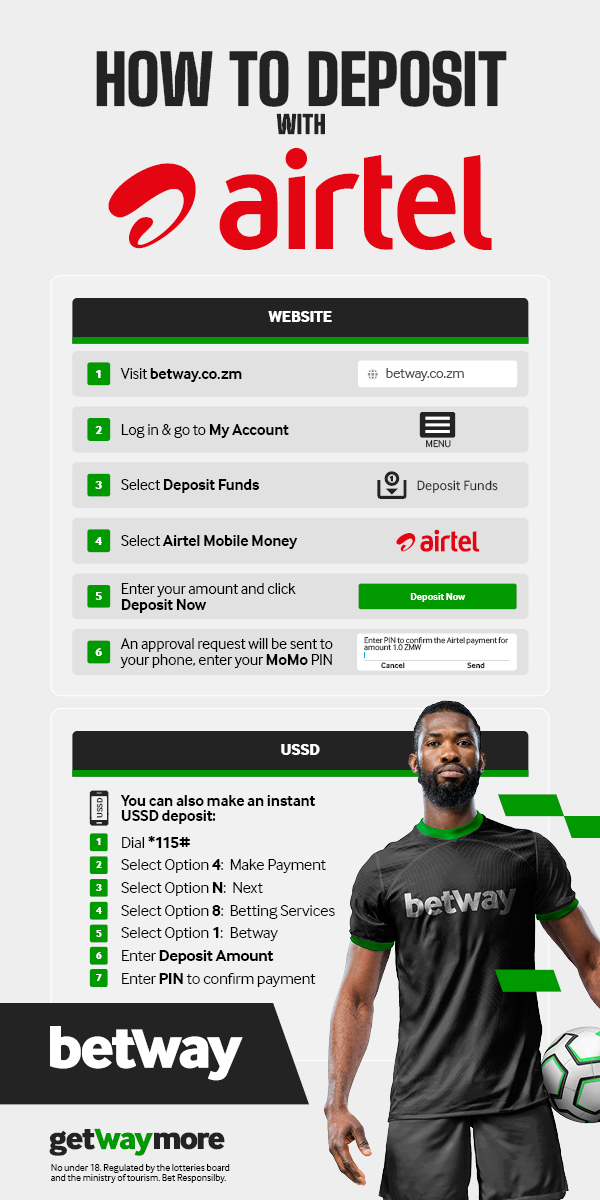
- Visit betway.co.zm
- Navigate to "My Account" on Betway’s homepage after you have logged in
- Select the "Deposit Funds" option
- Select the Airtel Mobile Money provider
- Enter the amount you wish to deposit and click "Deposit Now"
- An approval request will be sent to your phone, enter your MoMo pin to approve the transaction
Alternatively, you can make an instant USSD deposit:
- Dial *115#
- Select Option 4: Make Payment
- Select Option n: Next
- Select Option 8: Betting Services
- Selection Option 1: Betway
- Enter deposit amount
- Enter PIN to confirm payment
How to deposit with MTN MoMo
Deposit into your Betway account using MTN MoMo, simply follow the steps below.
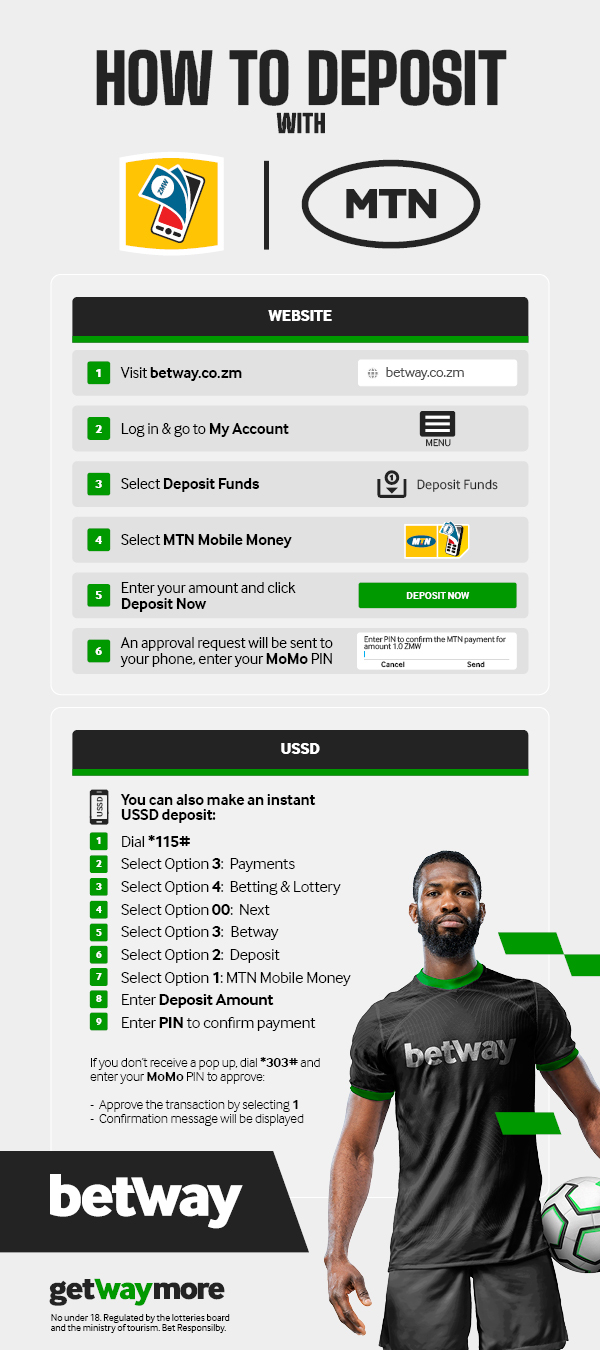
- Visit betway.co.zm
- Navigate to "My Account" on Betway’s homepage after you have logged in
- Select the "Deposit Funds" option
- Select the MTN Mobile Money provider
- Enter the amount you wish to deposit and click "Deposit Now"
- An approval request will be sent to your phone Enter your MoMo pin to approve the transaction
Alternatively, you can make an instant USSD deposit:
- Customer dials *115#
- Select Option 3: Payments
- Select Option 4: Betting & Lottery
- Select Option 00: Next
- Select Option 3: Betway
- Select Option 2: Deposit
- Select Option 1: MTN Mobile Money
- Enter deposit amount
- A pop up will appear to enter your Momo PIN
If you don’t receive a pop up, dial *303# and enter your MoMo Pin to approve the transaction:
- Approve the transaction by selecting 1
- Confirmation message will be displayed
How to deposit with a bank card
Use your bank card to conveniently top up your Betway account – see the steps below.
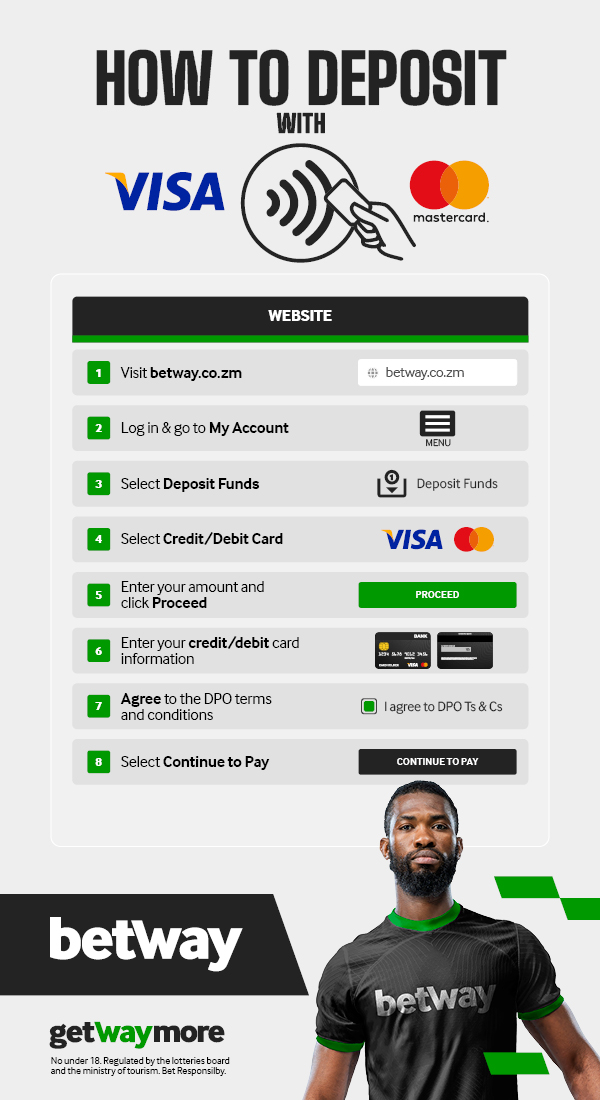
- Visit betway.co.zm
- Navigate to "My Account" on Betway’s home page after you have logged in
- Select the "Deposit Funds" option
- Select the Credit/Debit card option
- Enter the amount you wish to deposit and click "Proceed"
- You will then be prompted to enter your credit/debit card information
- Agree to the DPO Terms and Conditions
- Select “Continue to Pay”
How to deposit with Kazang
Fund your account using Kazang with these easy steps once you’ve bought your voucher.
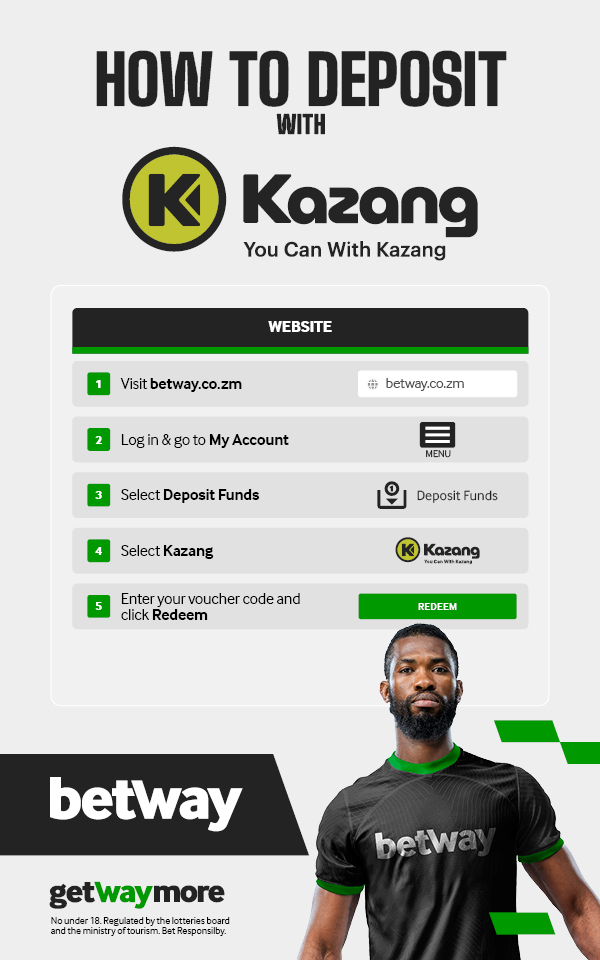
- Visit betway.co.zm
- Navigate to "My Account" on Betway’s home page after you have logged in
- Select the "Deposit Funds" option
- Select the Kazang method
- Enter your voucher code and click “Redeem”
How do I check my balance?
Your cash balance will be visible when you log in to your Betway account in the top-right corner. Make sure you’re looking at the cash wallet labelled “Balance”, and not one of the bonus wallets. There is also a refresh button next to the “Balance” label which you can tap if you are checking to see a recent deposit reflect. Your deposit may possibly not show up immediately due to a temporary connection downtime.
What is a deposit timeout?
If you experience a lag in internet connection, or there is an issue loading your payment method, this can cause a deposit timeout to occur, where the transaction process will be cut off after a certain period of disconnection.
Haven’t signed up yet?
Join Betway today and start enjoying the very best in online sports betting and so much more.